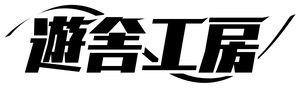Description
The features of Helix Pico are as follows.
・ Separate type ・ 50 keys with 4 rows in a grid array ・Kailh Low profile switch only
-Compact design with a width of 18 mm and a length of 17 mm-Easy to manufacture without using small chip parts-Default layout has been written to the controller-Built-in speaker-Acrylic plate color variations
There are a total of 6 variations, 3 types of fluorescent color models (fluorescent green, fluorescent orange, fluorescent red) in the upper image and 3 types of printed pattern models (splash, bubble, staggered) in the lower image.
There is nothing particularly difficult about assembling if you follow the manual, but please note that it is a kit that requires soldering.
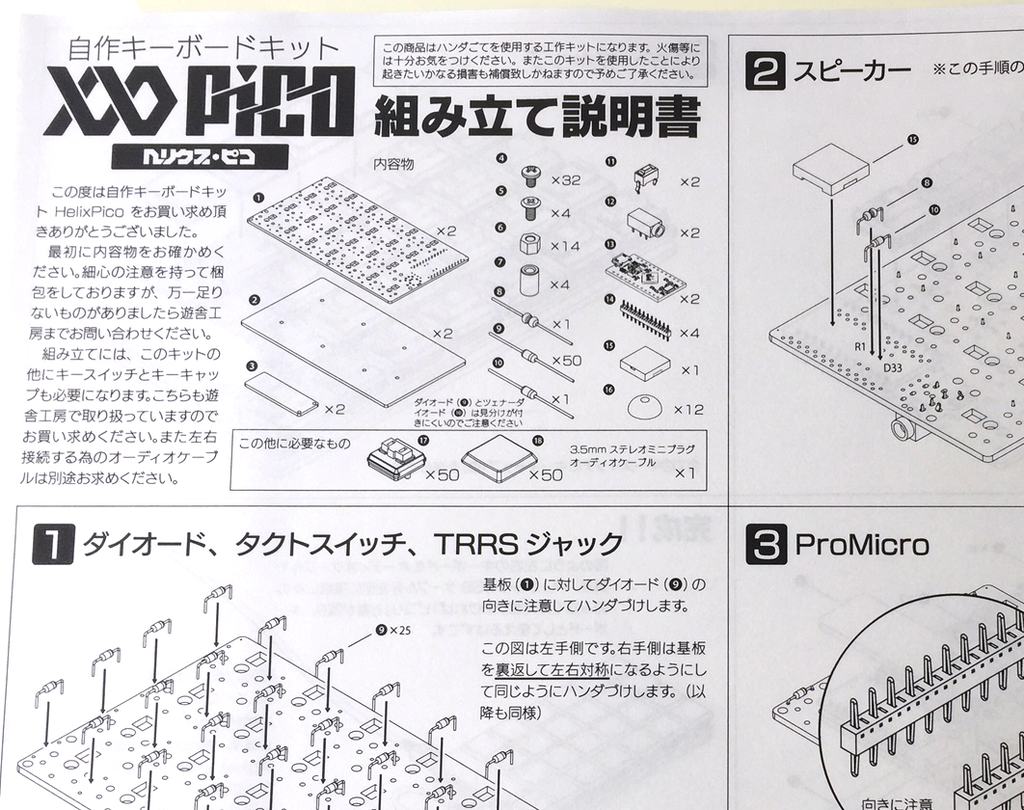
About arrays
This keyboard kit is a 4-row type, so there are no columns for numbers or function keys.
To make up for the missing keys, you'll have to press the Raise and Lower keys at your thumb to switch layers.
Also, functional switching can be done while holding down the Adjust key.
I think it will take some time to learn the arrangement, so I included an arrangement card. It is a little small because it is the size of a business card, but please use it. Of course, you can also create your own array.
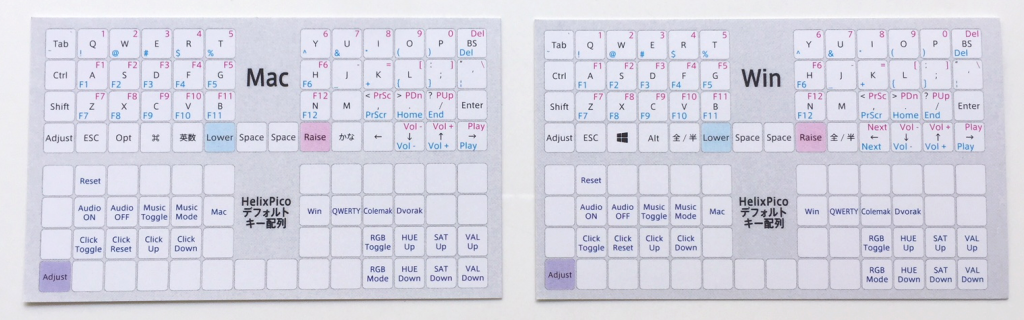
About speakers
You will hear a sound when you connect the cable or switch modes.
If you turn on Click mode, you will hear a sound when you press a key as shown in the video below.
Of course, you can also make no sound.
Other things you need
In addition to this kit, you will need a keyswitch and keycap, a 3.5mm stereo mini plug audio cable to connect the left and right keyboards, and a Micro B USB cable to connect to your PC.
There are three types of key switches available here : a smooth red shaft, a brown shaft that feels pressed, and a ticking white shaft.

Keycaps are available without engraving engraving and with engraving, each in black and white.
(Be careful when mixing because the colors are slightly different between those without engraving and those with engraving.)


If you attach the engraved keycap, it will look like the image below. If you find it difficult to use without letters, please choose the engraved keycap. However, please note that many keys other than the alphabet are not 1x1, so it is necessary to compromise by fitting an appropriate key as shown in the image.
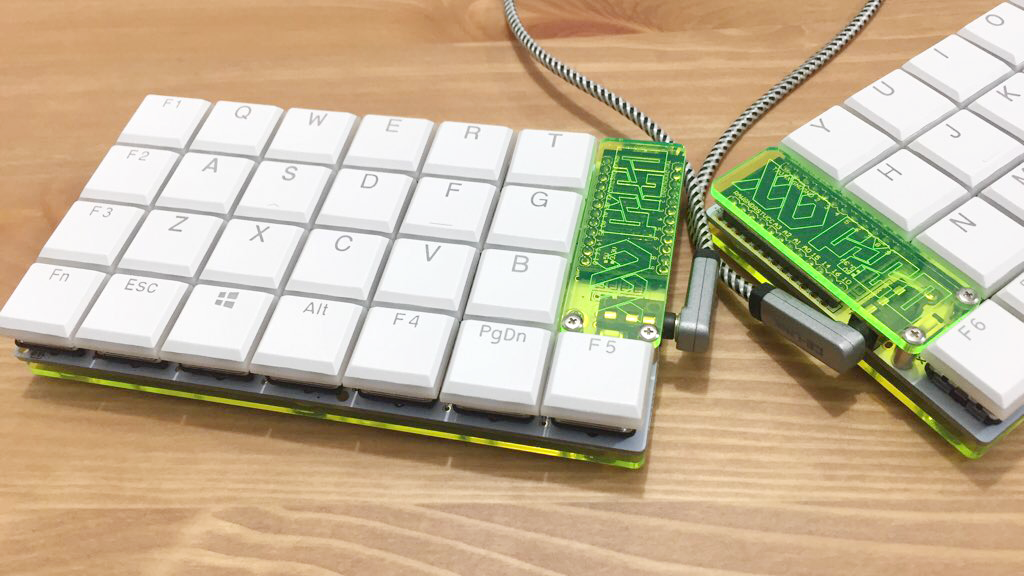
Although it is an option, you can also attach an LED (50 pieces are required, and the firmware needs to be rewritten). The engraved keycap is a double shot that supports transparency, so it goes well with LEDs. It is difficult to mount, but if you plan to attach an LED, you may want to choose an engraved keycap.

please note
It is possible to mount OLED like Helix, but it cannot be used as it is because the height of the attached spacer is low. Also, the acrylic plate has a print and logo, so you need to prepare it separately.
Other information about Helix Pico is available on the following page, so please refer to it as well.
https://yushakobo.jp/helixpico/
media
Introduced HelixPico!
Finally self-made keyboard debut with "Helix Pico": Web Information Laboratory
https://japanese.engadget.com/2018/10/01/helixpico/
Payment & Security
Your payment information is processed securely. We do not store credit card details nor have access to your credit card information.