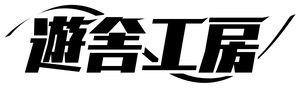Description
A semi-manual desoldering tool, ideal for removing solder from through-hole components.
It has been used extensively in the Yushakobo workshop and is perfect for keyboard desoldering tasks.
Heats and Desolders - 2-in-1! Allows for one-handed operation.
Easily removes solder from through-hole PCBs, supporting efficient work.
The tip reaches approximately 400°C or higher about 10 minutes after plugging in, making it ready for use.
(While it may seem ready after about 5 minutes, please wait about 10 minutes for the nozzle to fully heat up for smooth desoldering.)
Traditional desoldering methods often require using desoldering braid or a separate pump along with a soldering iron, occupying both hands.
This tool melts and removes solder with just one hand.
Product Specifications
- Rated Voltage: 100V AC 50/60Hz
- Power Consumption: 30W
- Nozzle Temperature: Approx. 450℃
Included Items
- Replacement Nozzle TP-30N-13 (Φ1.3mm)
- Replacement Nozzle TP-30N-18 (Φ1.8mm, Installed)
- Replacement Nozzle TP-30N-23 (Φ2.3mm)
- Grease
- Cleaning Pin
Staff Notes
We started selling this product after confirming its effectiveness for keyboard-related tasks through approximately one year of use in our workshop!
In addition to its ease of use, it demonstrated a lower rate of PCB damage compared to electric desoldering guns, making it highly recommended for those who regularly assemble keyboards.
Typically, switches on commercially available keyboards are often soldered directly to the PCB. Using the TP-30, a single switch can be removed in about 10 seconds.
*Working time may vary depending on user experience.
Precautions
[Usage Precautions]
Please be sure to follow the precautions below.
-
Use with Safety First
The TP-30 reaches high temperatures. Exercise extreme caution during and after use. Leaving it plugged in unattended can increase the risk of fire or accidents.
Always unplug the tool after use. -
Regarding Warranty Coverage
Please understand that we are not liable for damage to PCBs or components, personal burns, or property damage due to fire during use.
[Regarding Maintenance]
Maintenance may be required during extended desoldering sessions (when removing large amounts of solder).
- Use the included cleaning pin to remove solder from the suction path.
- Removing accumulated solder from the suction pump allows work to resume smoothly.
Please use the tool correctly following proper procedures for safe and comfortable operation.
[Tips for Efficient Desoldering]
To ensure effective solder removal, try the following steps:
-
Melt the Solder Thoroughly
After placing the nozzle on the target area, ensure the solder is fully melted.
(The solder should look smooth and liquid.) -
Press the Button at the Right Time
Press the suction button only after confirming the solder is completely melted.
Activating suction before the solder is fully liquid may result in incomplete removal.
Payment & Security
Your payment information is processed securely. We do not store credit card details nor have access to your credit card information.