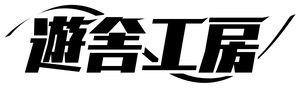Description
overview
A microcomputer is installed in each key , and it is a keyboard that can be freely placed on a dedicated baseboard to immediately try various layouts.
Simply connect the baseboard to your PC, place the keys you want to place on the baseboard, and assign the keys with the dedicated Windows software (DUMANG APP ), and you can use it as a keyboard immediately.
In addition, since the role of the key (key code) and the emission color of the LED can be stored in the microcomputer of each key, it can be removed or added immediately depending on the situation.
Each key is a strong magnet that sticks to the baseboard, so it will not shift even if you hit the key or move the baseboard.
The key can be easily removed by the socket, so you can replace it with your favorite key switch. (The switch must be a 3-pin specification)
This DK6 Ergo includes two ergo-shaped (186mm x 154mm) baseboards that allow you to place many keys on your thumb, and 76 sockets that you can use by inserting a key switch.
The baseboard has plenty of space for 38 keys, so you can experiment with different layouts.
The round legs on the bottom of the baseboard can be set to 6 tilt positions by twisting while pulling.
Connect the baseboard and PC with USB Type-C.
If you use two baseboards as a split keyboard, you need two USB ports to connect USB Type-C.
The maximum number of keys that can be recognized by one baseboard is 44 .
If you want to use the 45th and subsequent keys, you can recognize it by turning on the "Overload" mode in the software settings, but it may not be stable.
If you place too many keys, they will not be recognized. In that case, reduce the number of keys, then remove the baseboard from the PC and reconnect it.
The included keycaps are the same as those of the 104 English keyboard, so unused keycaps are also included.
At the moment (2022/04/23), the setting software is Windows version only *, and the keyboard layout displayed on the software is the English layout.
* It can be used even on Mac OS, even if it cannot be set.
Although the display of some symbols etc. is different from the Japanese keyboard layout, the input itself can be done without problems.
Included items
- DK6 Ergo Baseboard x 2
- Key socket x 76
- Key switch x 76 ( Kailh BOX switch red axis (linear approx. 45 g) )
- Keycap (white)
- Keycap puller (keycap extraction tool)
- Key switch puller (key switch extraction tool)
- Eraser (use when the baseboard gets dirty)
- USB Type-C cable x 2
- Instructions
Related page
- DUMANG APP for Windows
- Manufacturer download page You can download the latest version of DUMANG APP from here.
- The ultimate homebrew keyboard kit? Shenzhen DUMANG keyboard Switch Science Magazine
Staff memo
A microcomputer is installed in each key, and it is a fairly unique keyboard that allows you to move the keys freely on the baseboard.
New layout keyboards are being created day and night with homebrew keyboards, but by using this DUMANG, you can "use" a keyboard with a new layout as easily as arranging keycaps.
This "use" is quite important, and by actually using it, you will be able to promote trial and error of the key layout, and you will be able to enjoy and work on the key layout you are looking for.
Another point is that this Dumang has a surprisingly good feeling of keystrokes.
The baseboard is machined from aluminum and has a heavy feeling, and the key is also strongly attached with a magnet.
The included Kailh BOX switch red axis is also a switch that is comfortable enough to hit, but because it uses the socket method, you can easily change the key switch to your liking.
I think that you can be satisfied not only by trial and error of key layout, but also by continuing to use it while changing the key switch and keycap to your liking.
As a caveat, the pin on the back of the key touches the gold part of the baseboard to recognize the key, so if you hit a metal part on the gold part of the baseboard or if water drops get on it, you cannot use it as a keyboard.
* It does not mean that it will be short-circuited and broken, but the safety device will work and the function will stop automatically.
There is no animation function, but all the keys are equipped with full-color LEDs, and you can change the emission color of each one, so you can make your own lighting.
The DK6 Ergo emits a baseboard logo in addition to the keys.
There are two types of key sockets, 1u size and 1.25u size, which are approximately 19mm.
There is no key socket with a size of 1.5u or more, so when arranging keys with a size of 1.5u or more, please arrange them on the baseboard while adjusting the clearance yourself.
Also, please note that stabilizers used for keys larger than 2u cannot be used.
Compared to the DK6, the price is high and the area of the baseboard seems to be small, but if this is enough considering the actual usage scene, this is more space efficient.
Since the baseboard does not come to the palm of your hand, it is easy to type.
It has become a long sentence because it has so many features, but it can be used for enjoying trial and error of various layouts on your own keyboard, or you can add or rearrange it for each purpose and use it with the optimum key layout for each situation. , A unique keyboard that can be used in various ways depending on your imagination.
Payment & Security
Your payment information is processed securely. We do not store credit card details nor have access to your credit card information.