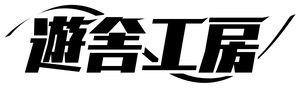Description
Keyboardio's compact Atreus keyboard kit.
This product does not include key switches and keycaps
Keycaps are available on XDA Blank Atreus keycaps .
A Cherry MX (compatible) switch can be used as the key switch.

Default array
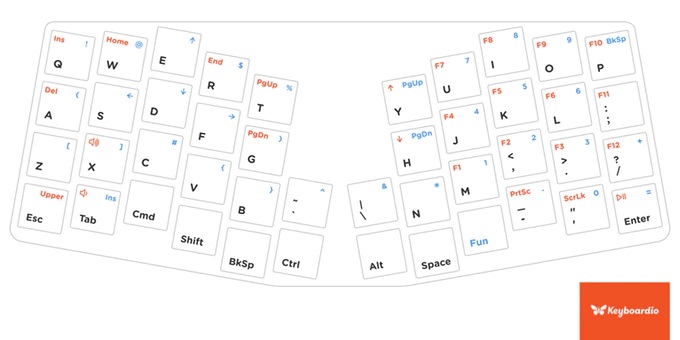
Traditional keyboards have 104 keys. Keyboardio Atreus can fit the same functionality in just 44 keys. That's why we assign keys to various "layers".
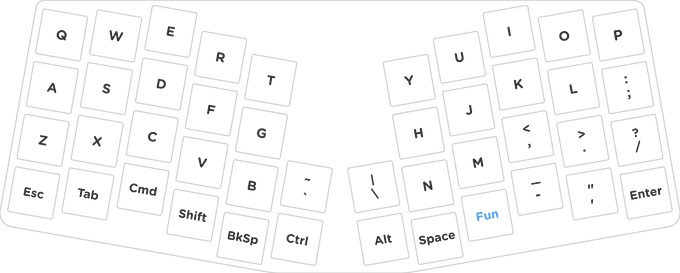
The default layer has letters and most standard punctuation.
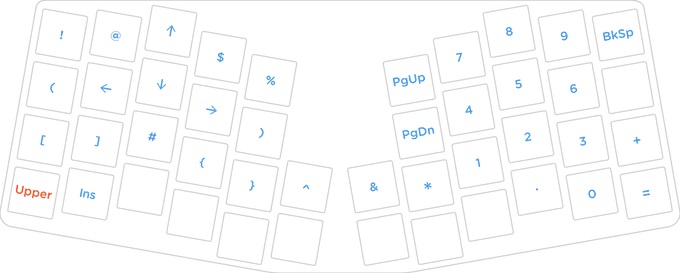
Press and hold the Fun key on the default layer to move Atreus to the Fun (Function) layer. Here you will find numbers, arrow keys, and other symbols.
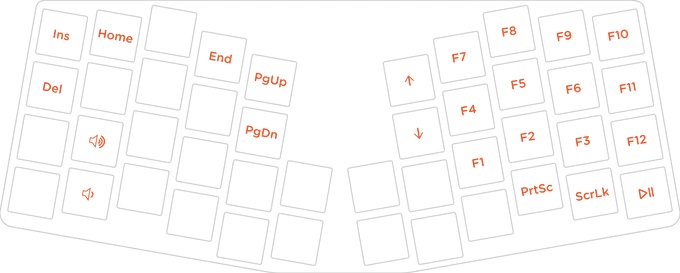
From there, press the Upper key to go to the Upper layer. Here you will find media keys, F keys, and other keys.
Sequence change software
You can also customize the array.
The easiest way to change the Atreus layout is to use GUI tools. No programming required. Works on Windows 10, macOS, and Linux. (And, of course, it's open source and available on GitHub )
If you want to do it with CUI, there is open source software called Kaleidoscope .
Contents
・ Atreus main unit
・ USB-C to USB A cable (1.5m)
・ Array sheet
・ Key top sticker
specification
Hot-swap socket: 44 x Kailh socket (100 replaceable)
Rollover: Full NKRO (no ghost)
Controller: Microchip ATmega32U4
Interface: USB 2.0 over USB-C
Included cable: 1.5m USB-C to USB A
Supported OS: Windows, macOS, Linux, Android, iOS, iPadOS
Key plate: Black alumite aluminum Case: Black ABS plastic Size: 24.3 x 10 x 2.8cm
Weight: 310g
Completion sample

Payment & Security
Your payment information is processed securely. We do not store credit card details nor have access to your credit card information.